Premium Business Card Printing
- Home
- »
- Business Card Printing
Premium Business Card Printing
Premium Business Card Printing
At J Designo premium business card printing, we take pride in our top-notch business cards that ensures your brand shines. Our cutting-edge printing tech & premium materials guarantee a pro finish for each card. Whether you prefer a classic matte look or a modern glossy vibe, our team is committed to delivering business cards that make a lasting mark. With J Designo’s business card printing, you’ll always have the perfect card to showcase your biz.
Business Card Design: Making an impactful business card design is crucial. Your card should mirror your brand’s personality & show professionalism. Think about these elements:
Business Cards Size: The usual size is 3.5 x 2 inches. If you use the metric system, it’s 8.9 x 5.1 cm.
Modern Business Card Design: Modern styles often feature simple elements, bold fonts, and clean lines. Look around for various ideas to find what fits your brand.
Business Card Template: A template can make designing easier. Lots of online platforms offer free customizable templates.
Printing Your Business Cards: Once your design is set, it’s time to print those cards. Many options exist:
Business Cards Printing: Find a trustworthy printer with high-quality prints.
Business Card Printing Dubai, Abu Dhabi, and Sharjah: If you’re in the UAE, many services offer good rates & quick turnarounds.

Electroplating Business Cards
Electroplating business card printing add a real touch of class-something you just can not get with plain paper cards. a thin layer of metal, like gold or silver (maybe even platinum) right the card.
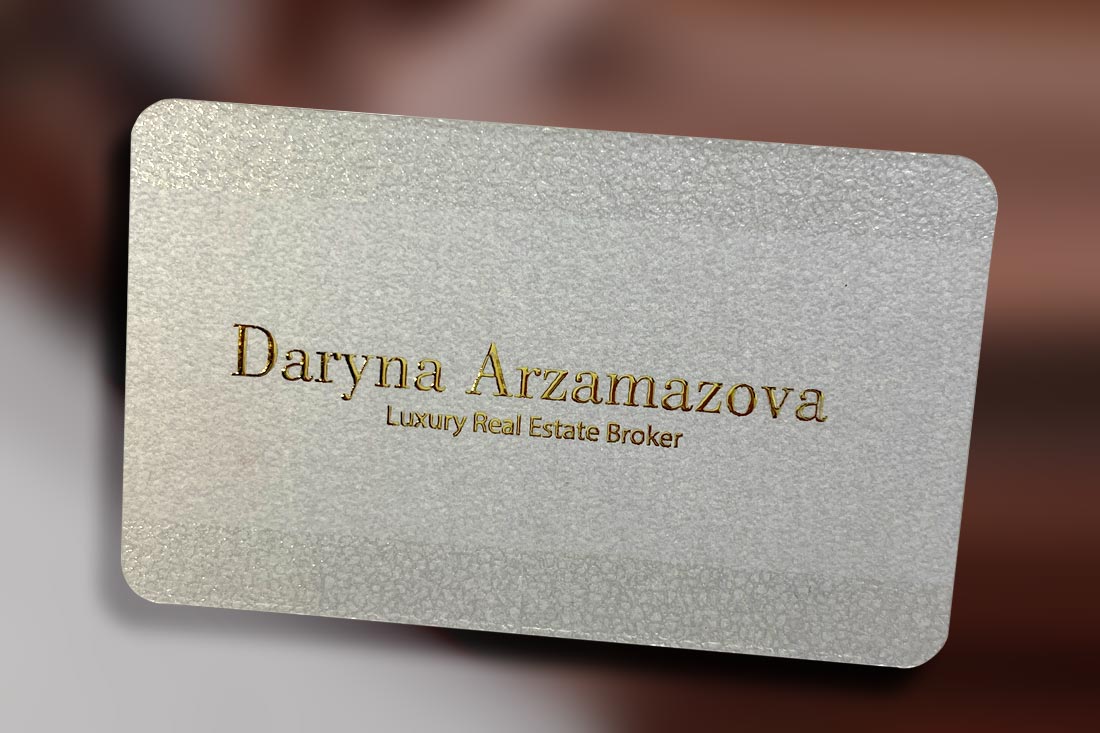
3D Gold Foiling Business Cards
Digital 3D gold foiled premium business cards are really something special, peak of fancy & smart impressions. These cards have an amazing look with combinations of velvet lamination.

Rounded Corner Business Cards
Thick and embossed business cards scream professionalism & luxury. They feel solid in your hand and look amazing too. Their extra thickness means they're durable with a premium feel everyone likes.